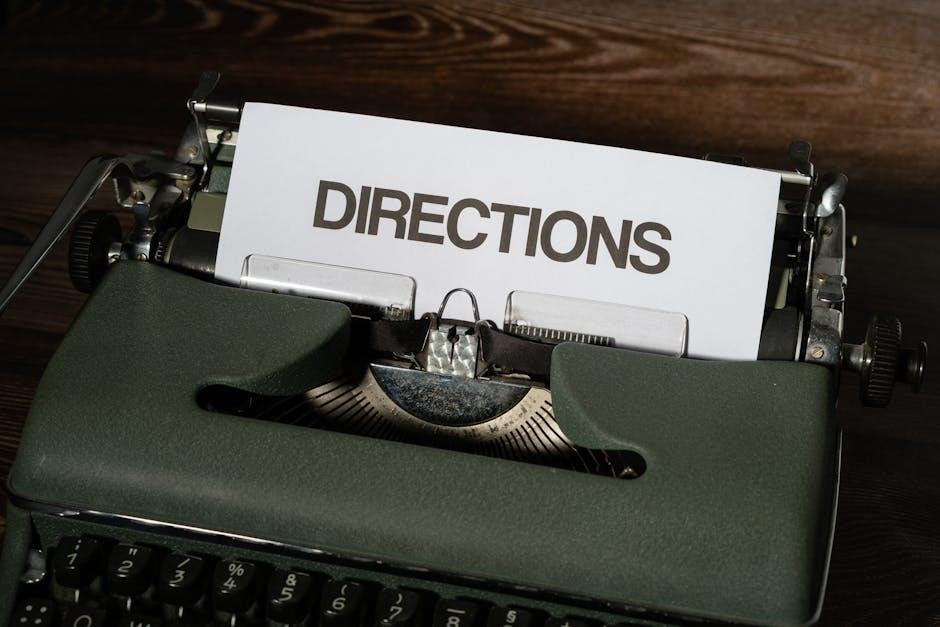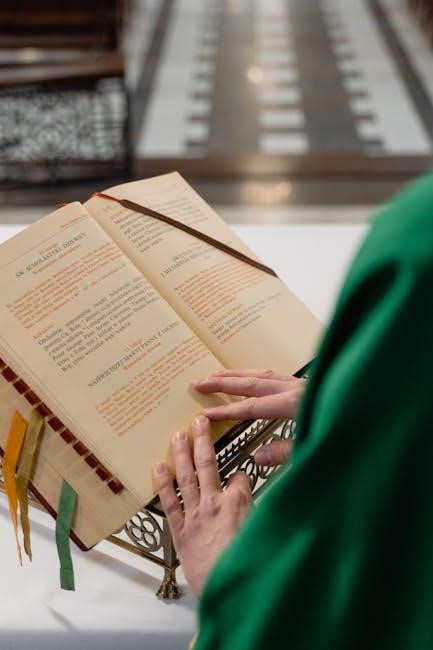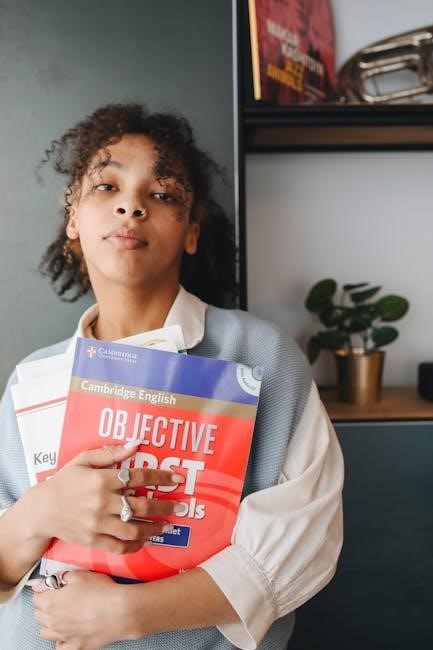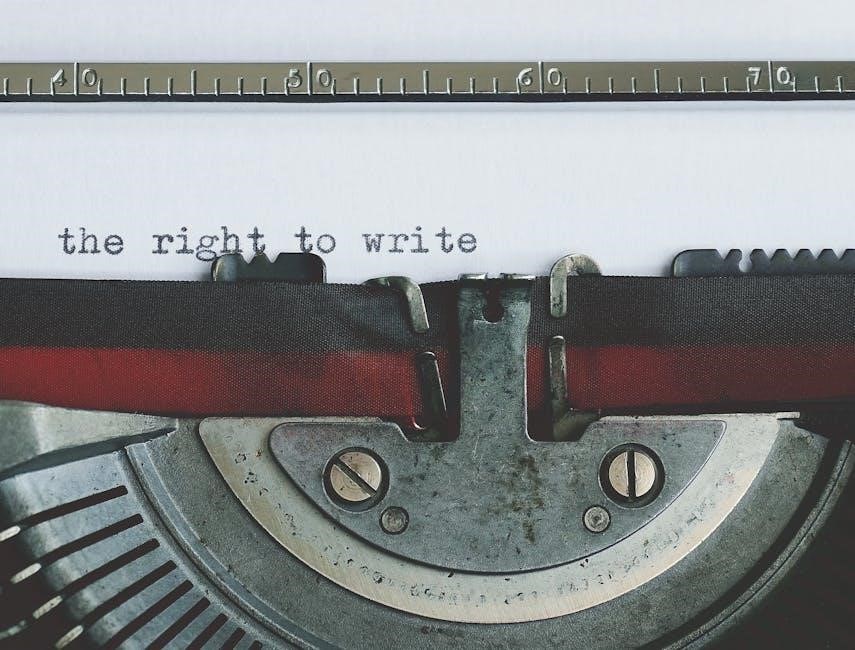Lockout Tagout (LOTO) Procedure: A Comprehensive Guide
This guide offers a comprehensive overview of the Lockout Tagout (LOTO) procedure, a critical safety practice. It is used in industries and research. The purpose is to ensure machinery remains safely de-energized during maintenance. The process protects workers from hazardous energy releases and unexpected startups.
What is Lockout Tagout (LOTO)?
Lockout Tagout (LOTO), often abbreviated as LOTO, is a safety procedure used in industrial and research settings. The primary goal is to ensure that dangerous machines are properly shut off. This prevents unexpected startup or release of stored energy during maintenance or servicing activities. LOTO involves isolating energy sources, like electricity, hydraulics, or pneumatics, by physically locking or tagging energy-isolating devices. This action prevents the equipment from being inadvertently activated.
The “lockout” aspect uses a physical lock to secure the energy-isolating device. While the “tagout” employs a warning tag attached to the device. This tag alerts employees not to operate the equipment. This is crucial to prevent injuries or even fatalities due to unexpected machine startups or the sudden release of stored energy. It serves as a visual warning. It communicates that the equipment is undergoing maintenance and should not be operated. The procedure requires authorized employees to follow specific steps and written energy-control procedures to guarantee safety.
Purpose of Lockout Tagout
The primary purpose of Lockout Tagout (LOTO) is to protect employees from hazardous energy releases. These releases can occur during the servicing or maintenance of machines and equipment. LOTO procedures prevent injuries or fatalities from unexpected energization, startup, or the release of stored energy. This could cause serious harm. By implementing LOTO, employers ensure a safe working environment. This is especially important when employees are performing tasks like repairs or maintenance.
LOTO aims to isolate equipment from all energy sources, preventing accidental activation. This reduces the risk of contact with hazardous energy. The procedure includes specific steps to de-energize machines. It also involves applying locks and tags to energy-isolating devices. This communicates that the equipment is under maintenance. It should not be operated. Effective LOTO programs minimize workplace accidents, improve employee morale, and ensure compliance with safety regulations. It is essential to create a culture of safety. This emphasizes the importance of LOTO in preventing workplace incidents.
OSHA Regulations and Standards (29 CFR 1910.147)
OSHA’s standard for the Control of Hazardous Energy, 29 CFR 1910.147, outlines the requirements for Lockout Tagout (LOTO) programs. This regulation aims to protect employees from the dangers of hazardous energy during machine servicing and maintenance. It requires employers to establish a comprehensive LOTO program. This includes written procedures, employee training, and regular inspections.

The standard specifies the necessary steps for isolating energy sources. It also outlines the requirements for applying lockout or tagout devices. OSHA’s 29 CFR 1910.147 emphasizes the importance of site-specific procedures. These procedures must reflect the unique energy control needs of each workplace. Compliance with this standard is critical for preventing workplace injuries and fatalities. It ensures that employers provide a safe working environment for their employees. Regular audits and updates of the LOTO program are essential for maintaining compliance. This also promotes a culture of safety in the workplace.
When is Lockout Tagout Required?
Lockout Tagout (LOTO) is mandatory whenever employees perform servicing or maintenance on machines or equipment. This applies when unexpected energization or startup could occur and cause injury. LOTO is crucial during activities such as repairing, cleaning, or adjusting equipment. It’s also necessary when removing or bypassing safety devices.
Any task that requires employees to place any part of their body near a machine’s point of operation necessitates LOTO. The procedure is essential to protect workers from exposure to hazardous energy sources, including electrical, mechanical, hydraulic, and thermal. LOTO is also required when stored energy, such as springs or pressurized systems, poses a risk. Identifying these scenarios and implementing LOTO is vital for preventing accidents. This helps ensure worker safety. Following proper LOTO procedures protects employees from severe injuries or fatalities. This can result from unexpected machine startups or energy releases.
Step-by-Step Lockout Tagout Procedure
The Lockout Tagout (LOTO) procedure involves several critical steps to ensure worker safety. First, notify all affected employees about the planned lockout. Next, identify all energy sources and associated hazards. Then, shut down the equipment using normal operating procedures.
Isolate the machine from all energy sources by disconnecting or deactivating energy-isolating devices. Apply lockout devices, such as padlocks, to each energy-isolating device. Attach tagout devices, warning signs, to each lockout device. These communicate that the equipment is locked out. Release any stored energy, such as springs or pressure, safely. Verify isolation by testing the equipment controls. Ensure the machine cannot be started. Regularly inspect and maintain LOTO devices. This will make sure they function correctly. This multi-step approach ensures the equipment remains de-energized during maintenance. It also protects workers from hazards.
Identifying Energy Sources and Hazards
Identifying energy sources and hazards is a crucial step in the Lockout Tagout (LOTO) procedure. It ensures that all potential dangers are recognized and addressed before maintenance begins. Start by conducting a thorough assessment of the equipment and its surroundings. Identify all energy sources that power the machine, including electrical, mechanical, hydraulic, pneumatic, thermal, and potential energy.
Electrical sources involve risks of shock and electrocution. Mechanical sources may involve moving parts that could cause crushing or cutting injuries. Hydraulic and pneumatic systems can release pressurized fluids or gases. Thermal sources can cause burns. Potential energy, like springs or elevated objects, can release unexpectedly. Document each energy source and its location. Analyze associated hazards, such as exposure to high temperatures, sharp edges, or toxic substances. Develop specific lockout procedures for each energy source. Ensure that authorized employees understand these procedures. Proper identification of energy sources and hazards is essential for effective LOTO implementation.
Applying Lockout/Tagout Devices
After identifying all energy sources, the next critical step is applying lockout/tagout (LOTO) devices. These devices physically prevent the equipment from being inadvertently energized. Use locks, tags, and other appropriate devices to secure energy-isolating devices, such as circuit breakers, valves, and disconnect switches. Each authorized employee involved in the maintenance should apply their own lock and tag.
Locks should be durable, standardized, and clearly identify the employee applying them. Tags should be highly visible and include warnings against energizing the equipment. Attach devices in a manner that prevents the energy-isolating device from being operated. Ensure that no one can remove the lock or tag except the authorized employee who applied it. Consider using group lockout boxes for complex situations involving multiple employees. Regularly inspect LOTO devices to ensure they are in good working condition. Proper application of lockout/tagout devices is vital for preventing accidental energization and protecting workers from harm.
Verifying Isolation and Stored Energy Release

After applying lockout/tagout devices, verifying complete isolation and releasing any stored energy is paramount. Before commencing work, double-check that the energy-isolating devices are effectively preventing energy flow to the equipment. Attempt to operate the machinery controls to confirm it remains inoperable. Use testing equipment, such as voltage meters, to ensure electrical circuits are de-energized.
Address any stored energy, such as compressed air, hydraulic pressure, or spring tension, by safely releasing or blocking it. Follow specific procedures for each type of stored energy to avoid unexpected release. This might involve grounding electrical circuits, bleeding pressure from pneumatic systems, or using blocks to secure mechanical components. Document the verification process and any steps taken to release stored energy. Thorough verification ensures a safe working environment by confirming the equipment is completely isolated and free from hazardous energy.
Removing Lockout/Tagout Devices

Removing lockout/tagout devices is a carefully controlled process, ensuring equipment is safe for operation. Before removing any device, inspect the machinery to confirm all tools and materials have been removed and all components are correctly reassembled. Ensure all employees are safely positioned away from the equipment and are notified that the lockout/tagout is being removed.
Each lockout/tagout device should be removed by the authorized employee who applied it. Never remove someone else’s lock or tag without proper authorization and a documented procedure. Before restoring energy, visually inspect the area for any remaining hazards. If the authorized employee is unavailable, a specific procedure involving verification and management approval must be followed before removing the device. Document the removal process, including the date, time, and the name of the person removing the device. This structured approach ensures a safe transition back to normal operation.
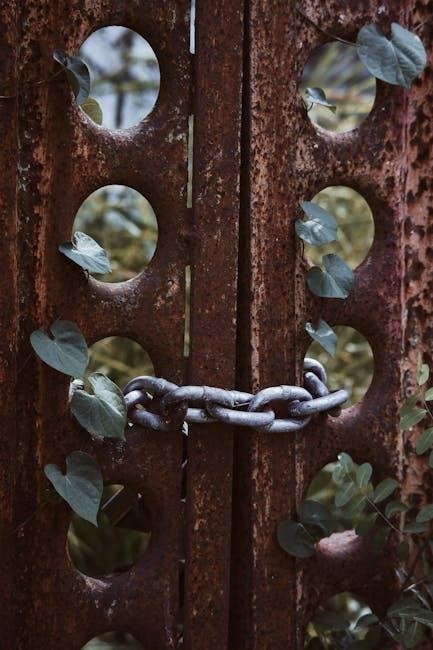
Training Requirements for Authorized Employees
Authorized employees must receive comprehensive training to safely perform lockout/tagout procedures. This training includes recognizing hazardous energy sources, understanding the types and magnitudes of energy present in the workplace, and knowing the methods for energy isolation and control. Employees need to be proficient in the company’s specific lockout/tagout procedures and understand the purpose and use of lockout/tagout devices.
Training should also cover the limitations of tagout systems and the importance of verifying energy isolation. Retraining is required whenever there are changes in job assignments, equipment, machines, or energy control procedures. Periodic refresher training reinforces knowledge and ensures employees remain competent. Documentation of all training, including dates, topics covered, and employee names, is essential. Effective training programs are crucial for preventing injuries and ensuring the safe execution of lockout/tagout procedures, fostering a safety-conscious work environment.
Lockout Tagout Program Elements
A comprehensive Lockout Tagout (LOTO) program includes several key elements to ensure worker safety during equipment maintenance and servicing. First, detailed written procedures are essential, outlining the specific steps for isolating energy sources for each piece of equipment. These procedures must be readily accessible and easy to understand.
The program must also include robust training for authorized employees, covering hazard recognition, energy control methods, and the use of LOTO devices. Regular audits and inspections of LOTO procedures are necessary to identify deficiencies and ensure compliance. Proper LOTO devices, such as locks, tags, and energy isolating devices, must be provided and maintained. The program should also address procedures for group lockout/tagout, shift changes, and contractor involvement. Effective communication and coordination among all employees are critical for the successful implementation and maintenance of a LOTO program, promoting a safe and secure work environment.
Importance of Site-Specific Procedures
Generic Lockout Tagout (LOTO) procedures are a good starting point, but they must be adapted to reflect the unique characteristics of each worksite and its equipment. Site-specific procedures address the specific energy sources, control devices, and potential hazards present at a particular facility. This customization ensures that all employees understand the exact steps required to safely isolate and de-energize equipment during maintenance or servicing.
Tailoring procedures to the equipment and processes reduces the risk of errors. It increases the likelihood of successful LOTO implementation. Site-specific procedures should include detailed information on the location of energy-isolating devices, the type of energy involved, and any special precautions necessary. They should also address specific roles and responsibilities for authorized employees, as well as communication protocols for coordinating LOTO activities. The site-specific approach ensures that the LOTO program is practical, effective, and fully integrated into the facility’s overall safety management system. Regular reviews are vital to address changes.