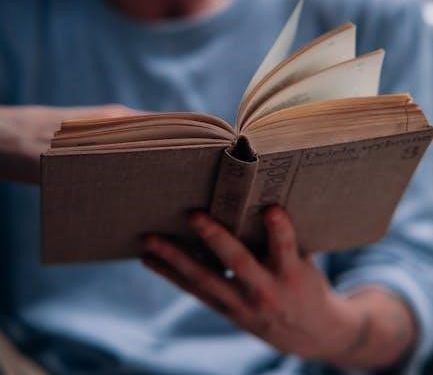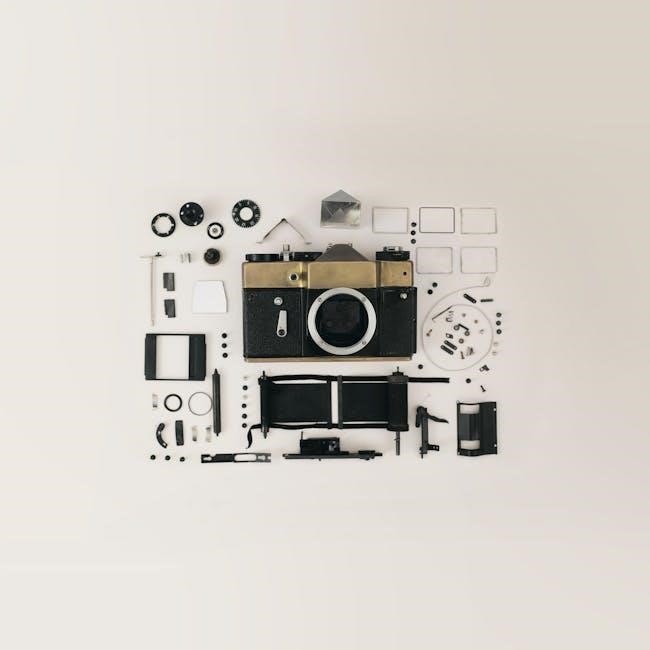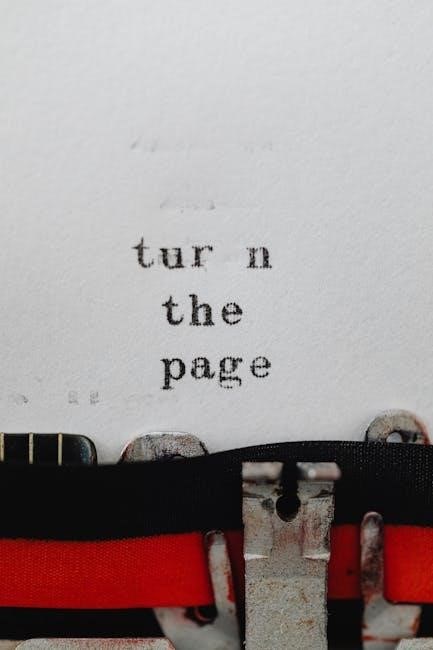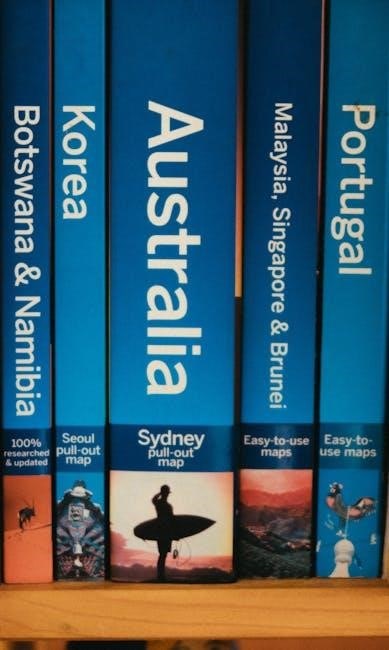Bhagavad Gita Chapter 12, also known as Bhakti Yoga, explores devotion as a path to spiritual growth. Arjuna asks about worshiping Krishna versus the impersonal divine, highlighting love and surrender.

Overview of Chapter 12: Bhakti Yoga
Bhagavad Gita Chapter 12, titled Bhakti Yoga, delves into the path of devotion as a means to attain spiritual enlightenment. The chapter begins with Arjuna seeking clarification on whether it is more beneficial to worship the personal form of Krishna or the impersonal, formless aspect of the Supreme Being. Krishna responds by extolling the virtues of devotion, emphasizing that those who dedicate their hearts to Him with love and surrender are dear to Him. The chapter elaborates on the qualities of a true devotee, such as humility, non-attachment, and compassion, while also offering practical guidance for cultivating devotion in daily life. This section underscores the universal accessibility of bhakti yoga, making it a powerful path for spiritual growth regardless of one’s background or circumstances. The teachings are both profound and practical, providing a clear roadmap for those seeking to deepen their connection with the divine through love and devotion.
The Significance of Bhakti Yoga in the Gita
Bhakti Yoga, as detailed in Chapter 12 of the Bhagavad Gita, holds profound significance as a universal and accessible path to spiritual realization. Krishna emphasizes that devotion to a personal deity is a powerful means to attain liberation, especially for those who find solace in love and surrender. This approach contrasts with more austere paths like jnana yoga, which require intense intellectual discipline. Bhakti yoga is unique because it allows devotees to cultivate a personal relationship with the divine, fostering emotional connection and inner peace. The chapter highlights that true devotion transcends mere ritualistic practices, focusing instead on sincerity, humility, and selflessness. By making bhakti yoga accessible to all, regardless of caste, gender, or social status, Krishna democratizes spirituality, offering a path that aligns with the deepest human longing for love and connection. This makes Chapter 12 a cornerstone of devotional spirituality, resonating deeply with seekers across generations.
Arjuna’s Question in Chapter 12
Arjuna initiates Chapter 12 by posing a significant question to Krishna, marking his third major inquiry in the Gita. He asks whether those who worship Krishna with devotion are more spiritually advanced than those who meditate on the impersonal, formless aspect of the divine. This question reflects Arjuna’s ongoing spiritual journey and his desire to understand the most effective path to self-realization. His inquiry is driven by a deep curiosity about the nature of divine worship and its benefits. Krishna’s response to this question forms the core of Chapter 12, as He explains the merits of bhakti yoga, emphasizing its accessibility and effectiveness for all beings. Arjuna’s question thus sets the stage for Krishna’s teachings on devotion, highlighting the universal appeal of love and surrender as a means to attain spiritual enlightenment.

Key Verses and Teachings in Chapter 12
Bhakti Yoga emphasizes devotion, love, and surrender. Key verses highlight qualities like humility and kindness, guiding spiritual growth through selfless love and service, central to Krishna’s teachings.
Verses on the Glorification of Krishna
Chapter 12 glorifies Krishna, emphasizing devotion to Him as the supreme path. Verses highlight His divine nature, encouraging constant remembrance and worship. Devotees find peace and liberation through unwavering love and surrender to Krishna.
The Path of Devotion vs. the Impersonal Aspect
In Chapter 12, Krishna addresses Arjuna’s query about the superiority of worshiping Him personally or focusing on the impersonal, formless Absolute. Krishna affirms that both paths lead to spiritual growth but emphasizes that devotion to a personal deity is more accessible and fulfilling for most seekers. He explains that the impersonal path requires intense mental discipline and detachment, which can be challenging. In contrast, devotion fosters a direct, loving relationship with the divine, making it easier to cultivate surrender and inner peace. Krishna underscores that those who worship Him with love and dedication attain liberation, while those on the impersonal path must ultimately recognize the same divine essence. This teaching highlights the universality of divine love and the transformative power of personal devotion in achieving spiritual harmony.
Verses on the Qualities of a Devotee
In Chapter 12, Krishna elaborates on the qualities of a true devotee, emphasizing their moral and spiritual attributes. He describes devotees as those who are free from anger, fear, and anxiety, possessing a steady mind and unwavering faith. They are compassionate, humble, and free from envy, dedicating their actions and thoughts to the divine. Krishna highlights that such individuals are dear to Him, as they embody selfless love and surrender. The verses also stress the importance of detachment from worldly desires and a deep commitment to spiritual growth. These qualities are not only moral virtues but also essential for attaining inner peace and liberation. By cultivating these traits, devotees exemplify the teachings of Bhakti Yoga, demonstrating how devotion can transform one’s life and lead to union with the divine.
The Role of Love and Surrender in Bhakti
In Chapter 12 of the Bhagavad Gita, Krishna underscores the paramount importance of love and surrender in the path of Bhakti Yoga. Love, or preman, is portrayed as a selfless and unwavering devotion to the divine, transcending material attachments. Surrender, or prapatti, involves relinquishing one’s ego and desires, submitting entirely to God’s will. Krishna explains that true devotion combines both love and surrender, leading the devotee to a profound connection with the divine. This union fosters spiritual growth, inner peace, and liberation from worldly bondage. The chapter emphasizes that surrender is not a sign of weakness but a courageous act of faith, allowing one to embrace God’s grace fully. Through these teachings, Krishna guides seekers on how to cultivate a deeper, more heartfelt relationship with the divine, making Bhakti Yoga accessible to all who seek spiritual fulfillment.

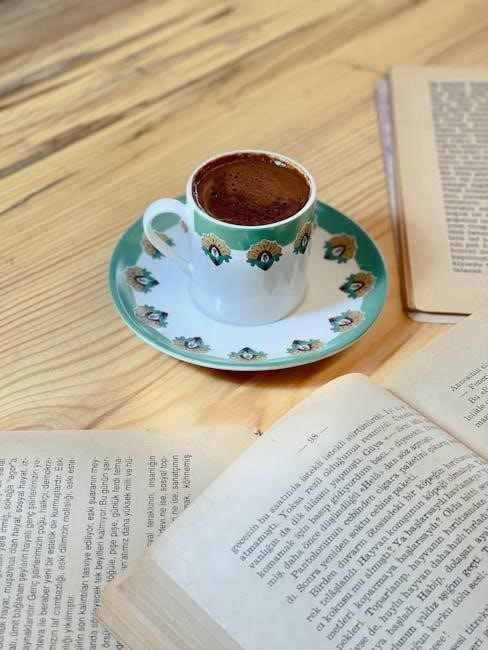
Benefits of Studying Chapter 12
Studying Chapter 12 enhances spiritual growth, fostering devotion, peace, and self-realization. It offers insights into divine love, surrender, and the path to inner harmony, enriching one’s spiritual journey and daily life.
Spiritual Growth Through Devotion
Bhagavad Gita Chapter 12 emphasizes devotion as a powerful means for spiritual growth. By focusing on divine love and surrender, one cultivates inner peace and self-realization. This chapter guides seekers to transcend material attachments, fostering a deeper connection with the Supreme. The teachings highlight that true devotion purifies the heart, leading to spiritual enlightenment and liberation. Through constant remembrance and worship of Krishna, individuals can attain a higher state of consciousness, overcoming life’s challenges with grace and equanimity. The chapter’s emphasis on bhakti yoga provides practical wisdom for integrating devotion into daily life, making it accessible to all. This path is particularly relevant in modern times, offering a timeless solution for achieving spiritual fulfillment amidst worldly responsibilities.
Understanding the Supreme Being
Bhagavad Gita Chapter 12 provides profound insights into the nature of the Supreme Being, clarifying the distinction between the personal and impersonal aspects of the divine. Krishna explains that worshiping Him in His personal form is more accessible and beneficial for devotees, as it fosters a deeper emotional connection. The chapter emphasizes that the Supreme Being is both the impersonal Brahman and the personal God, and both aspects are ultimately one. It also highlights the relationship between the individual self (jiva) and the Supreme (Ishvara), revealing that they are fundamentally connected. By studying this chapter, one gains a clearer understanding of God’s nature, which leads to a deeper appreciation of His presence in all beings. This knowledge helps seekers cultivate a balanced perspective, recognizing the divine in both personal and impersonal forms, and strengthens their faith in the ultimate reality.
Cultivating Detachment and Peace
Chapter 12 of the Bhagavad Gita emphasizes the importance of cultivating detachment and inner peace through devotion. Krishna teaches that true peace arises from focusing on the divine rather than worldly attachments. By surrendering to God and embracing a life of selfless love, one can transcend material burdens. The chapter highlights that detachment does not mean renouncing worldly duties but performing them without being overly attached to outcomes. This mindset fosters a sense of calm and contentment, even amidst life’s challenges. Verses in Chapter 12 encourage seekers to develop a steady mind and heart, free from envy and anger, which are obstacles to peace. Through devotion, one learns to see God in all beings, promoting harmony and compassion. This teachings guide followers to live a balanced life, where detachment and peace coexist, leading to spiritual fulfillment and eternal tranquility. The chapter serves as a practical guide for attaining inner stability in a chaotic world.
The Universality of Bhakti Yoga
Bhakti Yoga, as detailed in Chapter 12 of the Bhagavad Gita, is a universal path to spiritual growth accessible to everyone. Krishna explains that devotion transcends caste, gender, and social status, making it inclusive for all seekers. The chapter emphasizes that anyone, regardless of background, can attain divine love and connection through sincere devotion. This universal appeal lies in its simplicity; it requires only love, faith, and surrender. Verses highlight that even those who cannot follow complex rituals or philosophical paths can reach the Supreme through heartfelt devotion. Bhakti Yoga bridges cultural and societal divides, offering a direct and personal relationship with the divine. Its timeless message resonates across generations, making it a cornerstone of spiritual practice worldwide. This universality ensures that Chapter 12 remains a profound guide for diverse seekers aiming to experience divine love and union. Its teachings continue to inspire global audiences, fostering unity and spiritual harmony.
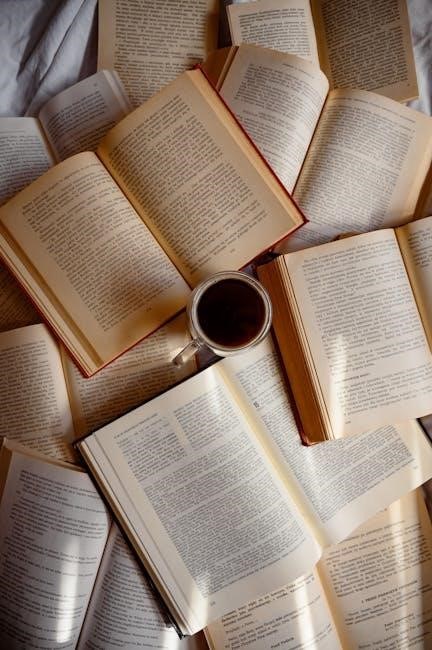
Historical and Cultural Context
Bhagavad Gita Chapter 12 reflects ancient Indian spirituality, emphasizing devotion as a universal path. Its teachings have shaped Hindu culture and spirituality, inspiring diverse interpretations and translations across regions and languages.
The Evolution of Bhakti Yoga in Hinduism
Bhakti Yoga, as detailed in Chapter 12 of the Bhagavad Gita, represents a significant evolution in Hindu spirituality. Emerging as a response to the ritualistic practices of the Vedic era, Bhakti Yoga emphasized personal devotion and emotional connection with the divine. This shift democratized spirituality, making it accessible to all, regardless of caste or gender. The concept of bhakti, or loving devotion, gained prominence through the Upanishads and Puranas, culminating in the Bhagavad Gita’s teachings. Over centuries, Bhakti movements spread across India, influenced by saints like Chaitanya Mahaprabhu and Mirabai, who championed love for Krishna. The Gita’s 12th chapter became a cornerstone of this tradition, highlighting the simplicity and profundity of devotion. Its universal appeal continues to inspire modern spiritual practices, blending philosophy with heartfelt surrender; This evolution underscores Bhakti Yoga’s enduring relevance in Hinduism, bridging the gap between the divine and humanity.
Cultural Significance of Chapter 12
Chapter 12 of the Bhagavad Gita holds profound cultural significance, particularly in Hindu tradition, as it embodies the essence of Bhakti Yoga. This chapter has inspired countless devotees, fostering a deep emotional connection with the divine. Its teachings on love, surrender, and devotion have shaped India’s spiritual and cultural landscape, influencing art, music, and literature. The universality of its message has made it a cornerstone of Hindu philosophy, transcending regional and linguistic boundaries. Translations of Chapter 12 into various languages, including English, Hindi, and Russian, have further amplified its reach. It is often recited in temples and homes, reinforcing its role in daily spiritual practices. The chapter’s emphasis on equality and accessibility has made it a beloved text across all strata of society. Its cultural impact is evident in festivals, songs, and stories that celebrate Krishna and the path of devotion, ensuring its timeless relevance in Hindu culture and beyond.
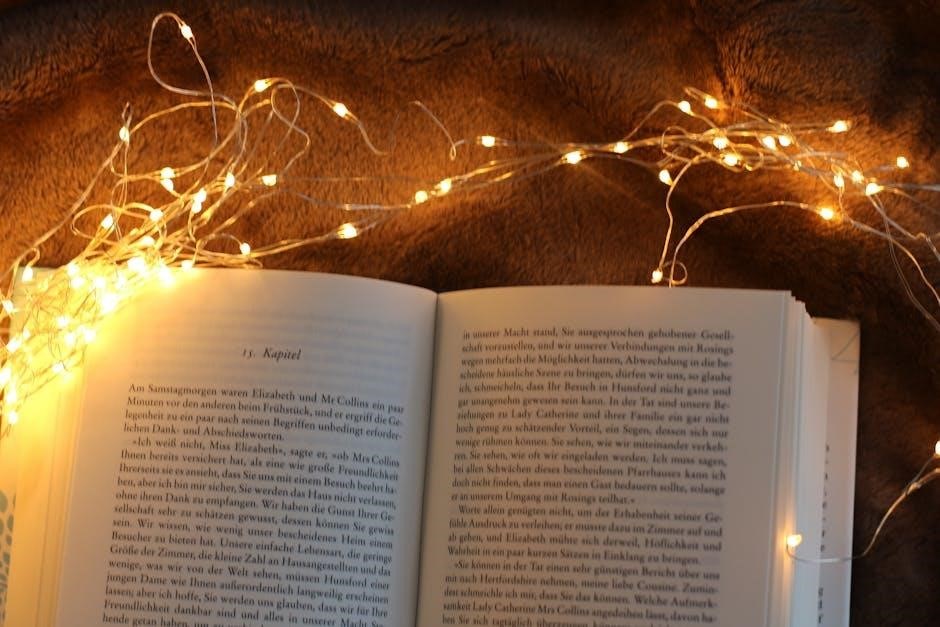
Chapter 12 in Various Translations
Chapter 12 of the Bhagavad Gita is widely available in multiple translations, catering to diverse linguistic preferences. Translations in English, Hindi, and Russian are particularly popular, offering readers access to the sacred text in their native languages. A Sanskrit-English translation with detailed grammatical explanations is also accessible, aiding scholars and enthusiasts alike. Additionally, translations in regional Indian languages like Telugu, Kannada, Tamil, and Devanagari script ensure that the teachings reach a broader audience. These translations maintain the original essence of Bhakti Yoga, making the chapter’s spiritual wisdom accessible to people worldwide. Many platforms, such as stotranidhi.com, provide downloadable PDFs and text files of these translations, enabling easy study and reflection. The availability of Chapter 12 in various translations has significantly enhanced its global reach, allowing devotees and seekers to connect with its timeless message of devotion and surrender.
Historical Commentaries on the Chapter
Historical commentaries on Bhagavad Gita Chapter 12 provide profound insights into its teachings. Scholars like Swami Paramarthananda have offered detailed analyses, emphasizing the chapter’s focus on Bhakti Yoga. Their commentaries highlight the significance of devotion, love, and surrender as central themes. Swami Tadatmananda’s translations and explanations have also been influential, making the chapter accessible to modern readers. These commentaries often include word-for-word translations and grammatical details, preserving the original Sanskrit text’s richness. Additionally, historical interpretations have explored the chapter’s cultural and philosophical evolution, tracing the development of Bhakti Yoga within Hinduism. These resources are widely available in PDF formats, enabling scholars and devotees to study the chapter deeply. The historical commentaries not only illuminate the text but also bridge ancient wisdom with contemporary understanding, ensuring the timeless relevance of Chapter 12.
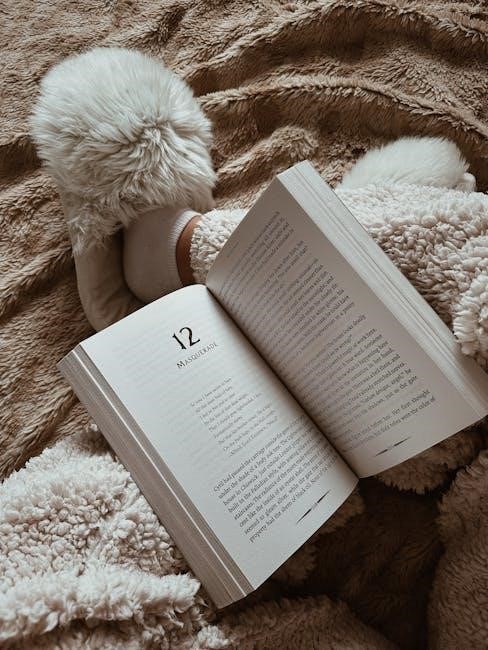
Modern Relevance of Chapter 12
Bhagavad Gita Chapter 12 remains highly relevant today, offering guidance on devotion and spirituality. Its teachings on love, surrender, and self-awareness resonate in contemporary life, fostering emotional and mental well-being globally.
Applying Bhakti Yoga in Daily Life
Bhakti Yoga, as detailed in Chapter 12 of the Bhagavad Gita, offers practical wisdom for modern life. By cultivating love and devotion, individuals can navigate daily challenges with grace and balance. The teachings emphasize surrendering to a higher purpose, fostering self-awareness, and embracing detachment from worldly outcomes. Practicing Bhakti Yoga involves simple acts like meditation, chanting, or selfless service, which help cultivate inner peace and harmony. The Gita suggests that even mundane tasks, when performed with devotion, become acts of worship. This approach not only strengthens spiritual growth but also enhances emotional well-being and resilience. By integrating these principles, one can find meaning and fulfillment in everyday life, aligning actions with a deeper sense of purpose and connection to the divine. This timeless wisdom encourages individuals to live authentically, fostering a mindset of gratitude, compassion, and mindfulness in all aspects of life.
The Role of Faith in Modern Times
Faith plays a pivotal role in navigating the complexities of modern life, as emphasized in Bhagavad Gita Chapter 12. In today’s fast-paced, often chaotic world, faith serves as a stabilizing force, offering individuals a sense of purpose and direction. The Gita teaches that unwavering faith in a higher power or universal principle fosters resilience and inner peace. By cultivating faith, one can transcend external pressures and cultivate a deeper connection to their true self. Chapter 12 highlights how faith helps individuals remain grounded amid life’s uncertainties, encouraging mindfulness and gratitude. It also underscores the importance of trust in divine wisdom, which can guide decision-making and promote ethical living. In modern times, faith is not just a religious practice but a holistic approach to life, enabling individuals to embrace challenges with courage and humility. This timeless wisdom continues to inspire seekers of truth, offering a path to harmony and fulfillment in an ever-changing world.
Chapter 12 in Contemporary Spirituality
Bhagavad Gita Chapter 12 holds profound relevance in contemporary spirituality, offering timeless wisdom for modern seekers. Its focus on devotion and love for the divine resonates deeply in today’s diverse spiritual landscape. The chapter’s emphasis on cultivating a personal connection with the Supreme Being aligns with the growing interest in mindfulness and heart-centered practices. Many modern spiritual traditions draw inspiration from its teachings, adapting them to suit contemporary lifestyles. For instance, the concept of surrender and selfless love is often integrated into meditation and yoga practices. Additionally, the universality of its message makes it accessible to people of all backgrounds, fostering unity and understanding. Chapter 12’s teachings on detachment and inner peace also address the stress and chaos of modern life, providing practical guidance for spiritual growth. Its influence is evident in retreats, workshops, and online communities, where its principles are applied to promote personal transformation and holistic well-being.
Its Influence on Modern Thought Leaders
Bhagavad Gita Chapter 12 has profoundly influenced modern thought leaders, inspiring them to integrate its teachings into contemporary spirituality; Its emphasis on bhakti yoga, or the path of devotion, resonates with leaders advocating for heart-centered spirituality. The chapter’s focus on surrender, love, and the cultivation of a personal relationship with the divine aligns with modern movements emphasizing mindfulness and emotional intelligence. Many leaders draw from its verses to encourage followers to embrace detachment and inner peace amidst life’s challenges. The universality of its message makes it a cornerstone for cross-cultural spiritual dialogue. By offering practical wisdom on devotion and selfless service, Chapter 12 continues to shape the discourse of modern spirituality, inspiring leaders to promote unity, compassion, and holistic well-being. Its timeless principles remain a vital resource for guiding individuals and communities toward deeper fulfillment and purpose.
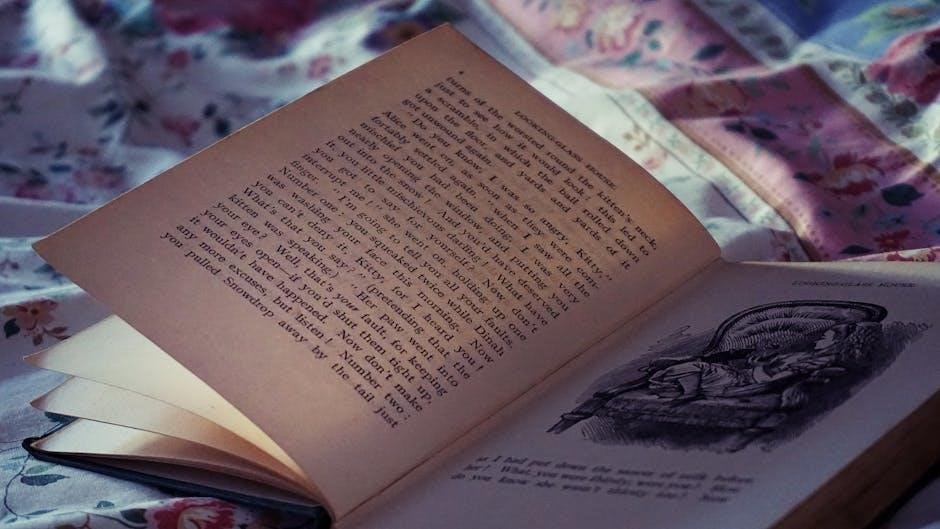
Download and Study Resources
Chapter 12 of the Bhagavad Gita is available as a free PDF download in multiple languages, including English, Hindi, and Russian. It offers word-for-word translations and summaries for deep study.
Free PDF Downloads of Chapter 12
Bhagavad Gita Chapter 12 is widely available as a free PDF download in multiple languages, including English, Hindi, and Russian. These documents provide detailed summaries, word-for-word translations, and grammatical explanations, making them ideal for in-depth study. Many websites offer these PDFs, such as stotranidhi.com, which includes Romanized Sanskrit text according to the IAST standard. Additionally, translations by esteemed scholars like Swami Tadatmananda are accessible for download, offering insightful interpretations of the chapter. Users can easily find these resources by searching for “Bhagavad Gita Chapter 12 PDF” online. The availability of these free resources ensures that spiritual seekers worldwide can access and reflect on the teachings of Bhakti Yoga without any barriers.
Best Translations for Deep Study
For a profound understanding of Bhagavad Gita Chapter 12, several translations stand out as exceptional resources. Swami Paramarthananda’s commentary offers a detailed, verse-by-verse analysis, ideal for serious students. Swami Tadatmananda’s translation provides a clear, accessible interpretation, blending spiritual insights with scholarly precision. Additionally, Sanskrit-English translations, such as those featuring word-for-word breakdowns with grammatical explanations, are invaluable for linguistic and cultural context. These translations are particularly useful for understanding the nuances of Bhakti Yoga and its emphasis on devotion. Many of these works are available in PDF formats, making them easily accessible for deeper reflection and study. Whether for academic or spiritual purposes, these translations are essential tools for grasping the depth and richness of Chapter 12.
Online Courses and Lectures
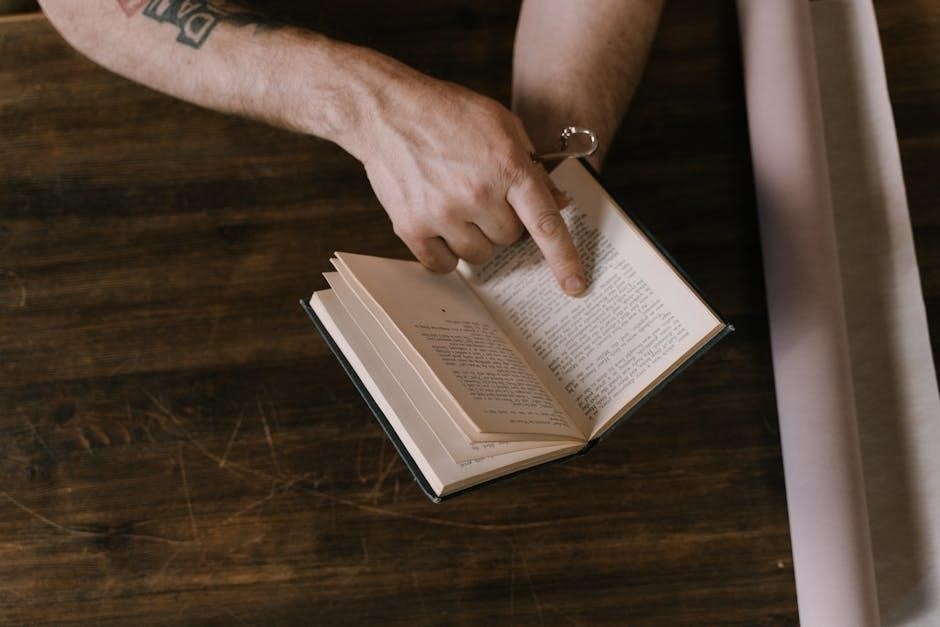
Online courses and lectures on Bhagavad Gita Chapter 12 offer a comprehensive and structured approach to understanding its teachings. Platforms like [specific platform names] provide in-depth classes, where scholars and gurus delve into the essence of Bhakti Yoga. These lectures often include verse-by-verse explanations, making complex concepts accessible to both beginners and advanced learners. Many courses are available for free, while others require a subscription, offering flexibility based on individual preferences. Additionally, websites such as [specific website names] host audio and video lectures by renowned spiritual leaders, providing insights into the practical application of devotion in daily life. These resources are particularly beneficial for those seeking a guided learning experience, allowing them to explore Chapter 12’s themes of love, surrender, and spiritual growth at their own pace. The availability of these courses has made it easier than ever to engage deeply with the Gita’s timeless wisdom.
Guides for Personal Reflection
Guides for personal reflection on Bhagavad Gita Chapter 12 are invaluable for deepening one’s understanding and applying its teachings in daily life. These resources often include meditative exercises, journaling prompts, and contemplative practices to help individuals connect with the essence of Bhakti Yoga. Many guides provide step-by-step reflections on key verses, encouraging readers to explore themes like love, surrender, and devotion. They also offer practical advice on cultivating qualities such as humility, compassion, and detachment, as emphasized in the chapter. Some guides incorporate questions for self-inquiry, helping readers align their personal experiences with the spiritual insights of Chapter 12. Additionally, reflection guides may include prayers, mantras, and affirmations to enhance spiritual practices. These tools are particularly useful for those seeking to integrate the chapter’s teachings into their personal journey of self-realization and spiritual growth. By using these guides, one can experience the transformative power of Bhagavad Gita Chapter 12 in a deeply personal and meaningful way.